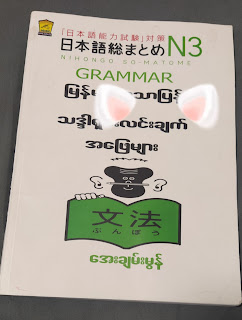.NET Framework Offline installers
As many of the new Microsoft Windows applications are developed using .NET Framework, it is becoming mandatory to install .NET Framework on our personal computers. Microsoft provides .NET Framework installer as a free download available to everyone. But it is an online installer. That means, initially we have to download a small piece of installer and upon starting the installation process the installer automatically connects to Microsoft servers and downloads the required components and completes the installation.
ကၽြန္ေတာ္တို႔ Microsoft Windows ေတြသံုးသမွ်ကာလပတ္လုံုး
အေရးတၾကီးလုိအပ္တာ မရွိမျဖစ္ သြင္းထားရမွာရ .Net Framework
ေတြျဖစ္ပါတယ္။ Software တခုသြင္းလုိ႔ .net ေတာင္းလာရင္ ဘယ္ကသြားေဒါင္း
ရမယ္မွန္းမသိဘူးျဖစ္ေနမွာစိုးလို႔ အားလံုးကိုစုစည္းျပီးတင္ေပးလုိက္ပါတယ္။
လင့္အားလံုးက မူရင္း Microsoft servers ေတြကဆိုေတာ့
မွားယြင္းမႈတစံုတရာအတြက္ပူစရာမလိုသလုိ
အားလံုးကလည္း Offline installer ေတြျဖစ္တာေၾကာင့္
ေဒါင္းထားျပီးလိုအပ္တဲ့အခါ ဘယ္အခ်ိန္ျဖစ္ျဖစ္ အသံုးျပဳလို႔အဆင္ေျပနုိင္ပါလိမ့္မယ္။
The online installers works great as long as we have internet connectivity always. But many of us required offline installer to install the software on computers not connected to internet, to save the bandwidth while installing on many computers, etc.
I gathered a set of links on Microsoft servers from where we can download the offline installers of .NET Framework 4.0, 3.5, .NET Framework 3.5 Service Pack 1, .NET Framework 3.0 and .NET Framework 2.0.
***All link were Directly from Microsoft Servers
.NET Framework 4.5 Setup
.NET Framework 4.0 Setup
.NET Framework 3.5 Setup
.NET Framework 3.5 Setup Service Pack 1
.NET Framework 3.0 Setup
.NET Framework 2.0 Setup