ေတာ္ေတာ္ကို ဆုိတာပါ ဘာမွလုပ္လုိ႔မရ စိတ္ညစ္ဖုိ႔တကယ္ေကာငး္ပါတယ္....
တစ္ခါတစ္ခါ........Computer သံုးေနရင္းနဲ႕....Box တစ္ခုတက္လာတယ္.......
Windows explorer has stopped working..ဆိုျပီးေတာ့.........
ေျဖရွင္းနည္းကေတာ့ ႏွစ္နည္းရွိတယ္.......
ပထမနည္းျဖစ္တဲ့.Registry Editor ကေန ေျဖရွင္းနည္းကိုေျပာျပေပးသြားပါ့မယ္.
Registry ထဲမွာ ၀င္ျပင္ပါ့မယ္..
Registry ထဲမွာ ၀င္ျပင္မွာဆိုေတာ့ ..Window+R ကိုႏွိပ္ျပီး. regedit ကိုရိုက္ျပီး Enter ေခါက္လိုက္ပါ..
Editor ေပၚလာရင္ေတာ့ HKEY_LOCAL_MACHINE ကိုသြားပါ...
ေအာက္မွာျမွားျပထားတဲ့ အတိုင္း အဆင့္ဆင့္သြားလိုက္ေနာ္...
HKEY_LOCAL_MACHINE >>>Software>>>>Microsoft>>>>Window
Window ေအာက္က Current Version.....ေနာက္...Explorer...........
Explorer ေအာက္က Browser Helper Objects ကို
Right Click ႏွိပ္ျပီး Delete ကိုႏွိပ္လိုက္ပါ။
ျပီးရင္ Yes....... ေပ့ါ...
ျပီးရင္ စက္ကို Restart တစ္ေခါက္ခ်ေပးလိုက္......စက္ျပန္တက္လာတာနဲ႕ Error Message ကိုျမင္ရေတာ့
မွာမဟုတ္ေတာ့ပါဘူးခင္မ်ာ..
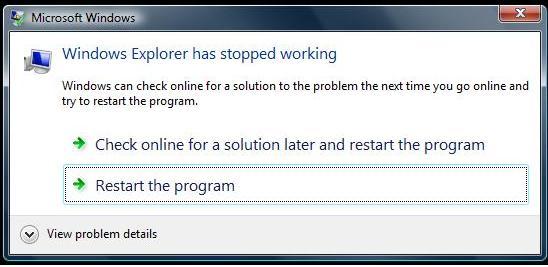
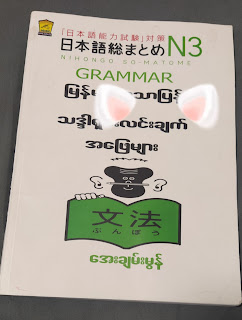

No comments:
Post a Comment