ဂ်ီေတာ့နဲ႔ ပတ္သက္လို႔
- တစ္ဖက္လူကို ကိုယ္ဖြင့္ေနတဲ့ သီခ်င္းေလး နာေထာင္ေစခ်င္ရင္
- window media မွာ ဖြင့္ေနတဲ့ သီခ်င္းကို ဂ်ီေတာ့ မက္ေဆ့ မွာေပၚခ်င္ရင္
- ဂ်ီေတာ့ မွာ ႏွစ္ေကာင့္ သံုးေကာင့္ ဖြင့္ၿပီးသံုးခ်င္ရင္
1 အတြက္ ……. ျပဳလုပ္ရန္
Gtalk ရဲ႕
Setting > Audio > Share Music Listerning ဆိုတာကို အမွန္ျခစ္ၿပီး အိုေက ♫♫♫♫♫♫
.............................................................................................................................
2 အတြက္ …….. ျပဳလုပ္ရန္
Window media ရဲ႕
Tool menu > Option > Plug-ins tab > Background > Google Talk Music Plugin ဆိုတာကို အမွန္ျခစ္ ၊ ဂ်ီေတာ့ မက္ေဆ့မွာ Show Current music track ကို ေရြးပါ
............................................................................................................................
3 အတြက္......... ျပဳလုပ္ရန္
ဂ်ီေတာ့ shortcut ကို
Right Click > Properties > target > Start Menu ကို အစား nomutex လို႔ ျပင္ၿပီး
အိုေက



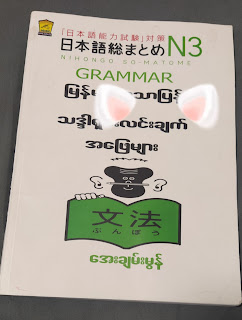

No comments:
Post a Comment