Internet explorer မွာေဇာ္ဂ်ီ သံုးခ်င္ရင္
အရင္ဆံုး notepad ကိုဖြင့္ပါ...
body
{
font-family:Zawgyi-one;
}
input, select , textarea
{
font-family:Zawgyi-one;
}
ဆိုျပီးရိုက္လိုက္ပါ.... ျပီးရင္ C:\ie.css နဲ႕သိမ္းလိုက္ေပါ့....
ျပီးေတာ့ IE ကိုဖြင့္...
Tool -> Folder option -> Accessibility ကို ႏိွပ္ပါ...
Ignore Font Style specified on web pages ကို check လုပ္ပါ...
Format documents using my style sheet ကို check လုပ္ပါ..
Browse လုပ္လိုက္ပါ...
C:\ie.css ကိုေရြးလိုက္ပါ...
ျပီးရင္ OK လုပ္လိုက္ပါ... OK ထပ္လုပ္ပါ..
ျမန္မာလို... IE တစ္ခုလံုး Zawgyi font ျဖစ္သြားမယ္
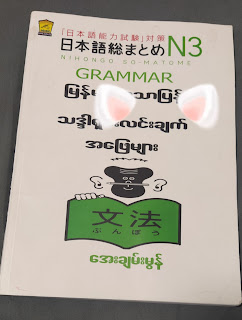

No comments:
Post a Comment