1. Right click on a empty area on desktop, and click on New and Shortcut.
2. Copy and paste either command below into the location area, and click on the Next button.
rundll32.exe shell32.dll,Control_RunDLL desk.cpl,,5
OR
Code ဒီမွာေနာ္ %windir%\System32\rundll32.exe shell32.dll,Control_RunDLL desk.cpl,Advanced,@Advanced ဒီအထိ ေကာ္ပီ ဆရာၾကီးလုပ္လိုက္ပါ
3. Type Window Color and Appearance for the name, and click on the Finish button.
NOTE: You can name this anything you would like though.
4. Right click on the new Window Color and Appearance shortcut on the Desktop and click on Properties.
5. Click on the Shortcut tab, then click on the Change Icon button. (See screenshot below)
အားလံုးဘဲ ေပ်ာ္ရႊင္ပါေစ ခင္ဗ်ာ. လာလည္းတဲ႔အတြက္ေက်းဇူတင္ပါတယ္


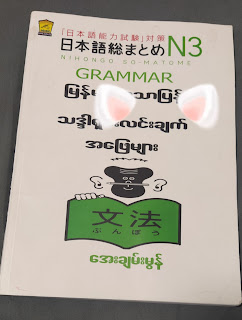

No comments:
Post a Comment