Using Device Manager:
Complete the following steps to identify the chipset using Windows* Device Manager.Open Device Manager using one of the following options:
Windows 8*:
Open the Side Panel > Control Panel > Device Manager
Windows 7*:
Click Start > Control Panel > Device Manager
Windows Vista*:
Click Start > Control Panel > System and Maintenance > Device Manager
Windows XP*:
Click Start > Control Panel > System. Select the Hardware tab and Device Manager.
Expand the System Devices entry and look for the chipset name similar to the following: "Intel 955X Memory Controller Hub - 2774". In this example, the chipset is an Intel® 955X Express Chipset.
Using DxDiag:
Start > Run > dxdiag
Look under the 'Display' tab for 'Chip Type'
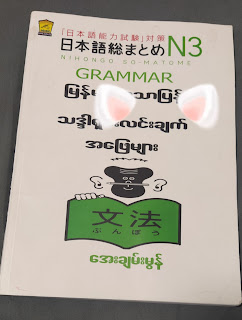

No comments:
Post a Comment